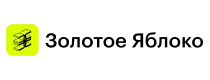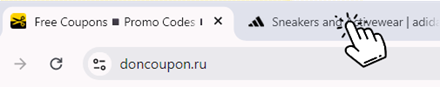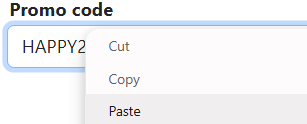Cookies are temporary files stored in the browser's folder on your computer. These files are created by any service to make it functional and convenient to use.
For example, saving a login and password on a specific service is a cookie. The website remembers the data so that you don't have to enter it every time you reload the page or log in again. Adding an item to the shopping cart in an online store is also a cookie. They allow you to save items for later purchase and complete a combined order at the end.
On our website, cookies are used to store your login data, add stores to favorites, but their main function is tracking transitions. Connected stores and services track your purchase after clicking through from our website/browser plugin or mobile app using cookie files.
Cookies are temporary files and are automatically deleted after a certain period to prevent filling up your device's memory. They can also be manually deleted in any browser.
If you need to clear cookies, we recommend doing this after completing a purchase with a promo code or before activating a promo code and placing an order.
What Do You Need to Do to Register and Use the Service?
When registering on our website, you must agree to the use of cookies.
If you previously declined the use of cookies, don't worry. Simply return to the registration process. You can do this via the link https://doncoupon.net or by refreshing the page using your browser's refresh button, the F5 key on your keyboard, or the Ctrl+R keyboard shortcut (for Mac OS – Command+R).
After entering your data, a window will appear where you need to click "Agree".